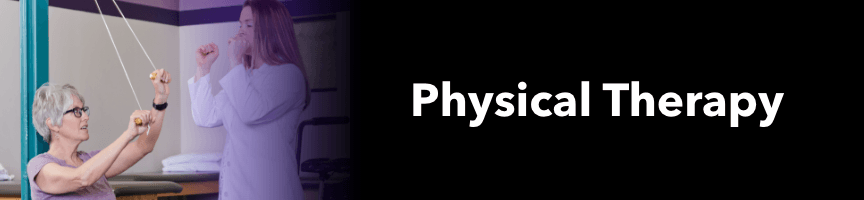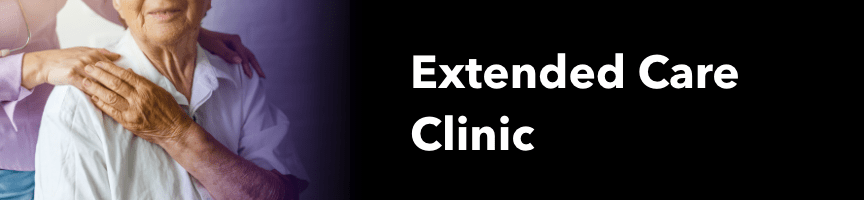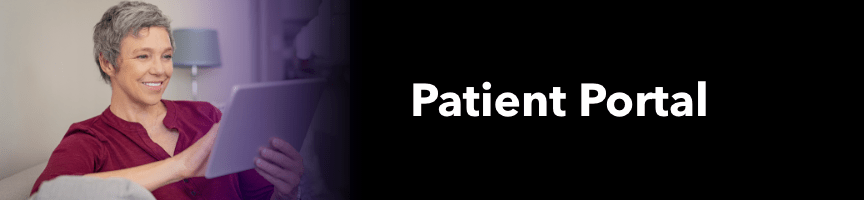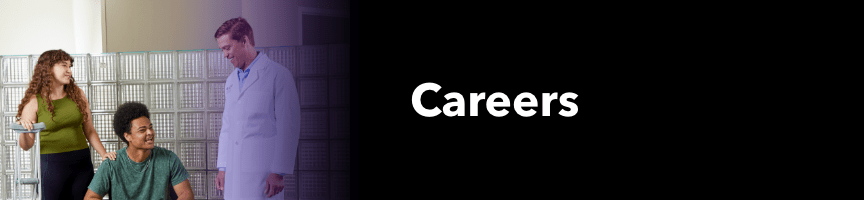Our secure Patient Portal gives you the ability to access your patient information, request prescription refills, request appointments and complete required forms online. If you are already enrolled, simply select the “Existing Portal Users Login”.
To enroll in our secure portal, you must first be activated by one of our staff members. If you are not sure if you have been activated please give us a call at 252-757-2663 and we can help you get setup.
Existing Portal Users
Patients who have already registered for the Patient Portal can access it here.
Schedule an appointment today with one of Eastern North Carolina’s leading orthopedic and sports medicine physicians!